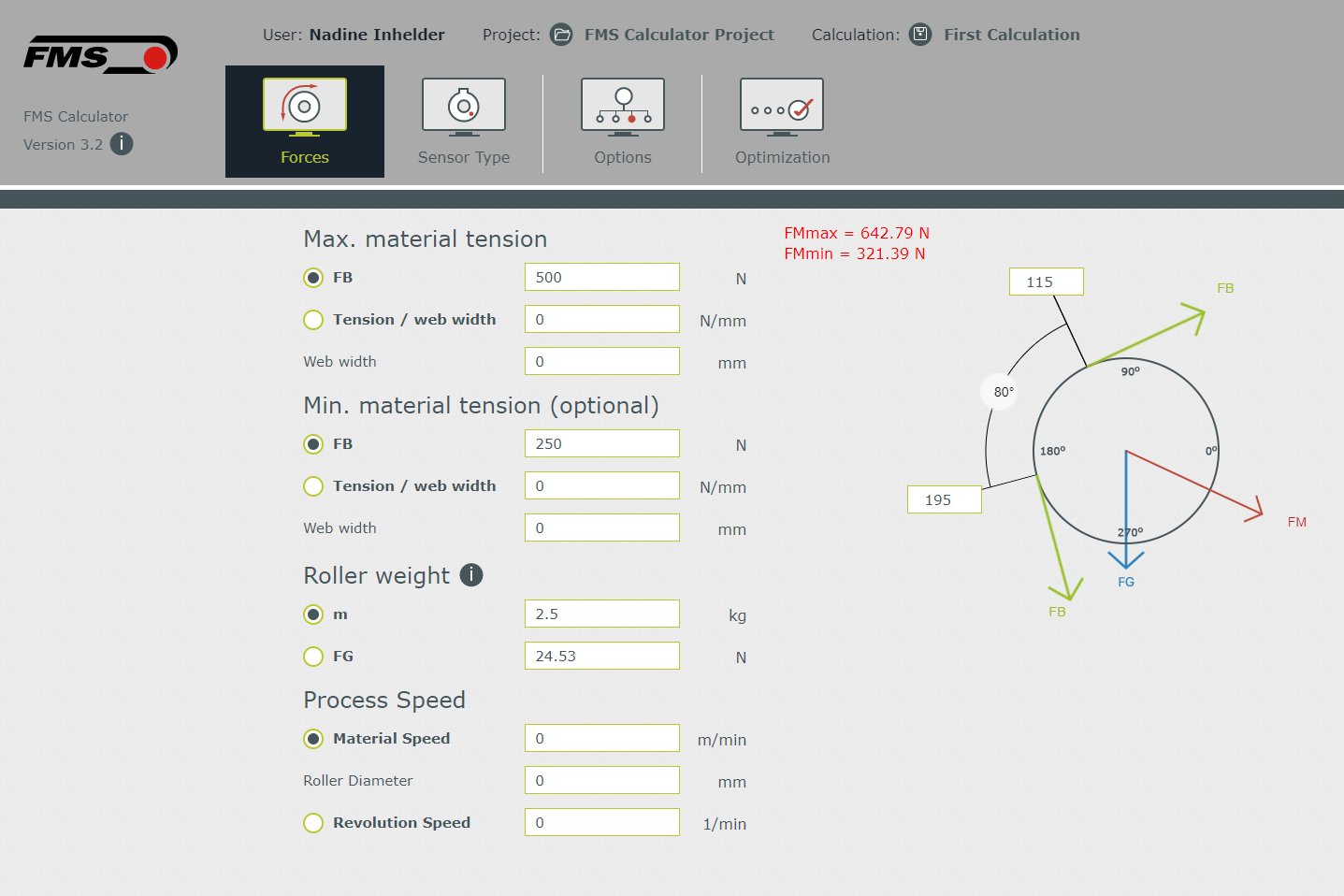FMS-Calculator - Online Tool for Sizing Force Sensors
The FMS-Calculator helps you with the design and selection of the right force sensor for your application.
This easy and intuitive tool will display the results helping you with finding the optimal force sensor.
A force in the direction of the red dot from the centre of the load cell results in a positive signal output.
FMS-Calculator instructions.
Do you need support in operating the FMS-Calculator? Download the manual for ease of use.
- Download here. FMS-Calculator manual. ( 389 KB )
Your advantages
- Ease of operation - just 4 steps to the force sensor
- Design documentation with variants
- Sizing can be "shared" and edited in a team
- All standard force sensors
- All standard nominal forces
Properties
- Easy handling via web browser
- Clear and easy to understand
Our promise
- Reliable performance data
- Browser-based, no installation necessary
- Compliance with the calculated performance data
There are many factors you need to consider during the design phase. In addition to supposedly fixed specifications such as environmental influences and installation space, there are also other, often not yet defined boundary conditions that may change in the course of a project. To take these into account, we recommend that you discuss your designs with us. Our specialists can help you even if the application specifications may not lead to a clear result.